Best CCNA Training in Chennai
Our Training in Anna Nagar, Chennai is completely looking to offer this CCNA training in various places in and around Chennai. Our CCNA training centres are equipped with perfect environment to learn with all required facilities. We guide our CCNA training students to be a certified at end of our course. In the last six months timeframe we are completed CCNA training for more than 78+ students with excellent feedback and placements.
We are charging very competitive in the market which helps to bring more CCNA professionals into this market. Our CCNA training course fee is very nominal which anyone can pay in instalment basis as well. We are having multiple class timings which suit everyone who wants to learn in their own timings. Our CCNA training will be scheduled in regular weekdays and weekends based on the students request. We do have fast track CCNA training and online CCNA training with one-to-one basis.
Classroom Batch Training
One To One Training
Online Training
Customized Training
CCNA Training Key Features
Besant Technologies offers CCNA Training in Chennai in more than 6+ branches with expert trainers. Here are the key features,
- 30+ Hours Course Duration
- 100% Job Oriented Training
- Industry Expert Faculties
- Free Demo Class Available
- Completed 500+ Batches
- Certification Guidance
CCNA Training Batch Schedule
CCNA Training Syllabus
Networking concepts
- Components of network – router, switch, hub, bridge etc
- Types of Network – LAN, MAN, WAN, VPN, PAN & Content Network
- Defining Network requirements – NIC- Ethernet (CSMA/CD)
- 10/100/1000 mbps DUPLEX (Half/Full/Auto) – Connecting Media – Coax.
- 10 base 2T – UTP/STP – CAT 1/2/3..
- Straight through/cross crimping (only details no practical)
- Fiber optics – Single/Multimedia
- 100 Base TX/FX etc – wireless communication.
- Ethernet cabling Standard.
- Connecting Devices
- Repeater – Hub – Switch – Bridge – Topology – Bus/Star/Ring
OSI – Model
- 7 Layers – Communication between the Layers (Encapsulation & De-encapsulation) – PDU.
- Layer 2 – MAC/LLC – 802.3/802.2 (SAP/SNAP) /Ethernet II – Frames
- Broadcast/Collision domain – point of -Hub/Switch/Router
- L4 – 3way handshake – windowing – and about – Connectionless
- Packet size [64B (mini) to 1518B (Max)]
TCP/IP Model & Ipv4 Addressing
- All Layers of TCP/IP Compound with – OS
- Application Layer – TFTP/FTP/SMTP/TELNET/SNMP/DNS
- Transport Layer – TCP/UDP – TCP Segment Format
- 3 way handshake/windowing – UDP segment Format
- Internet Layer
- IP datagram format – Protocol No. – TCP 6 – UDP 17
- ICMP – ARP – RARP
- Introduction to IP addressing – Class A/B/C/D/E
- Private IP address – First OCTET range etc.
Subnetting
- Default Subnet Mask
- Class C Subnetting & Practice no. given
- Class B Subnetting & problems
- Class A Subnetting & problems
Introduction to IPV6
- Introduction
- Host Address Assignment
- Unicast, Multicast and other Special ipV6 Addresses
- Configuring ipV6 Routing and Routing Protocols
- Translations between ipV4 and ipV6
- Summary
Basic of Router & Configuration
- Selection of Router & Cabling a Route
- When Router used – LAN with WAN connect – to connect networks of different IP
- Different interface of Router – AUI /S0/S1/AUX – console / BRI etc.
- Cables used in different interfaces/purpose of interfaces
- WAN interface cable – EIA/TIA – 232/449/530 – V.35 – X.21
- Different CISCO series – modular/fixed – 10mbps/100 etc
- Straight through between DTE & DCE
Different modes of operation & basic commands
- Internal Components:
- ROM – POST – BSL – ROM-MONITOR PRG – MINIIOS
- Different interface of Router – AUI /S0/S1/AUX – console / BRI etc.
- DRAM -Running Config
- NVRAM – Startup Config
- Flash MEM – IOS
- Different Modes:
- ROM Monitor – Reboot Mode – Setup – Exec Model
- Exec Mode
- User -Privilege – Global – Sub-configuration mode
- Syntax/command to switch between modes
- Assigning IP address for -E0-S0-S1
- Enabling/disabling – console/privilege / vty password
- Mold – command
- Show Config / start / run / version / flash
- Basic commands practice
- Changing between modes – (user-privilege- Global-etc)
- IP address configuration-E0-S0-S1
- Password – enabling – encrypting it
- Practice – motd – show commands – editing commands
- Assigning host name (for Router)
- Advanced Commands
- Register value – X2102 – boot field value/purpose ROM monitor made – password breaking 8th/6th/13th bit of register value importance
- Boot system flash/network/ROM – config-register (Changing register value) – etc command purpose Booting sequence – Backup & Recovery – CDP
- Practice an above commands as well as following
- Telnet – [ctrl+shift+6]x – disconnect – sh users /Sessions
- Clear lines resume – [hostname resolving in telnet domain Enabling/disabling etc – no practical for this alone]
- Overview of Cisco SDM (Security Device Manager)
IP Routing
- IP Routing, Static Routing & Default Routing
- IP routing – static routing – default- dynamic routing
- Providing clock rate to up the link after identifying DCE by “Sh controllers” command
- Commands/syntax – Static/default routing
- Static Routing & Default Routing
- Practical-session for Static & default routing
- Dynamic Routing and RIP
- Dynamic Routing – IGP & EGP
- IGP – RIP-OSPF – EGRP – EIGRP
- Classes of Routing Protocol – Distance vector – Link State – Balanced hybrid
- Role of Routing Protocol – builds/updates/selects & Routes the packet
- Soluting for Routing loops – Max. loop count – split horizon – Route poison Reverse – Hold down Timer
- Features of RIP – distance vector algorithm – RIP V1/V2 – load sharing – metric (depends – loop count)
- Metric value depends – loop count – Ticks – delay – Reliability – cost – MTU – Bandwidth
- Command – Router RIP Network
- Sh IP route
- Timer value for RIP– Update/Invalid/ hold down/flush Timer
- RIP
- Dynamic Routing – RIP Practical
- Dynamic Routing EIGRP & OSPF
- Limitations of distance vector algorithm
- Features of EIGRP and its operations
- Configuring EIGRP – “Auto-redistribution”
- Verify and troubleshooting EIGRP
- Features of OSPF and its operation
- Configuring single area OSPF
- Verify and troubleshoot OSPF
- Access List
- Purpose/advantage of Access-list
- IP [-for a host – for a network/sub network].
- Std IP access-list – wild card calculation
- Extd IP access list
- Switch port ACL
- Step involved in creating access list
- Applying access list at the interface – (inbound/outbound)
- Named access-list for IP
- Access-list in Telnet sessiont
- IP standard Access List
- Practical on
- IP Std access-list
- IP Extended Access List
- IP Extd access-list, named access lists
- NAT
- Implement, Verify & Troubleshoot NAT
- Explain the Basic Operation Of NAT
- Using (including CLI/SDM)
- Practicals on Static NAT, Dynamic NAT and PAT
- Troubleshoot NAT issues
- Implement, Verify & Troubleshoot NAT
- WAN Technologies
- WAN Technologies- Leased Line
- Leased line
- P to P communication
- HDLC & PPP protocol-features
- Enabling HDLC & PPP
- PPP Link
- PPP layer & its explanation/role
- PAP/CHAP role
- Configuring PAP/CHAP using commands
- VPN
- Describe VPN technology
- Importance Of VPN
- Benefits & Role
- Impact & Components
- Frame-Relay
- Packet Switched Network
- Virtual circuit – DLCI – Access-link – CRI – FECN – BECN – LMI
- Enabling Frame-relay
- Inverse ARP
- Configuring frame-relay for
- Mesh Network
- Star Network
- Combination of above two
- WAN Technologies- Leased Line
- Switching
- Switching Operation and Configuration
- Function –add-learning / Forward-filters the Frame / loop avoidance
- Redundant path and its problems
- Spanning Tree Protocol – purpose – its different state (blocking/listening/learning/forwarding)
- Modes of operation of switch/Bridge
- Port duplexing
- Switch & hub – half duplex
- Switch & Server – full duplex
- CISCO catalyst switch 1912 & 1924 interface details
- M/K/I modes
- Basic and advanced commands
- Enabling & configuring MAC address table
- VLAN Configuration
- VLAN – ISL – Trunking
- Enabling Trunking
- Assigning VLAN No. & name
- Configuring ports to a specific VLAN
- VTP purpose
- VTP domain
- VTP modes of operation
- Switching Technologies (including VTP , RSTP , PVSTP, 802.1q)
- Implement Basic Switch Security (including Port Security , Trunk access .etc )
- Switching Operation and Configuration
- Wireless LAN
- Wireless Intro & Operation
- Standards associated with Wireless Media (including WI-FI Alliance, ITU/FCC)
- Ad-hoc mode, infrastructure mode
- SSID, BSS, ESS
- Basic Parameters to configure on a Wireless Network
- Wireless Security Feature’s (WEP, WPA 1 / 2 )
- Implementing Wireless Networks
- Wireless Intro & Operation
CCNA Training FAQ
Call now: +917550235061 or +917624941770 and know the exciting offers available for you!
Besant Technologies offers 250+ IT training course in more than 20+ branches with 10+ years Experienced Expert level Trainers.
- Fully hands-on training
- 30+ hours course duration
- Industry expert faculties
- Completed 1500+ batches
- 100% job oriented training
- Certification guidance
- Own course materials
- Resume editing
- Interview preparation
- Affordable fees structure
Besant Technologies is the Legend in offering placement to the students. Please visit our Placed Students List on our website.
More than 2000+ students placed in last year. It has a dedicated placement portal which caters to the needs of the students during placements. Besant Technologies conducts development sessions including mock interviews, presentation skills to prepare students to face a challenging interview situation with ease.
- 92% percent placement record.
- 1000+ interviews organized.
Our trainers are more than 10+ years of experience in course relevant technologies. Trainers are expert level and fully up-to-date in the subjects they teach because they continue to spend time working on real-world industry applications. Trainers have experienced on multiple real-time projects in their industries.
- Are working professionals working in multinational companies such as CTS, TCS, HCL Technologies, ZOHO, Birlasoft, IBM, Microsoft, HP, Scope, Philips Technologies, etc…
- Trained more than 2000+ students in a year.
- Strong theoretical & practical knowledge.
- Are certified professionals with high grade. Are well connected with hiring HRs in multinational companies.
No worries. Besant technologies assure that no one misses single lectures topics. We will reschedule the classes as per your convenience within the stipulated course duration with all such possibilities. If required you can even attend that topic with any other batches.
Besant Technologies provides many suitable modes of training to the students like
- Classroom training
- One to One training
- Fast track training
- Customized training
You will receive Besant Technologies globally recognized course completion certification.
Yes, Besant Technologies provides group discounts for its training programs. To get more details, visit our website and contact our support team via Call, Email, Live Chat option or drop a Quick Enquiry. Depending on the group size, we offer discounts as per the terms and conditions.
We accept all major kinds of payment options. Cash, Card (Master, Visa, and Maestro, etc), Net Banking and etc.
Please Contact +919962528293, +917624941772.
Or you can share your queries through info@besanttechnologies.com
CCNA Training Reviews
I wanted to build my career in IT. Hats-off to the trainers at the training centre. They provide complete assistance and always ready to guide...
The course covered an incredible amount of ground in an amazingly short time. But the transitions from topic to topic were seamless, as each topic builds upon the previous one...
- Google Reviews -
- Sulekha -
- Justdial -
- UrbanPro -
i would refer my friends for any academic courses under Besant Technologies training institute for a best one. Thank you every one for the genuine co-operation...
There is a very good guidance for individuals. My trainers Doubts can be clarified thereby. The infrastructure of the institute is also pretty good...
Each and every point, topic covered systematically with correct flow. Regular batches conducted on time, no gaps, no leaves...
- Google Reviews -
- Sulekha -
- Justdial -
- UrbanPro -
I could get a clear picture about the course and trainer was clearing each and every doubts which i was getting. And Besant Technologies is a very good platform...
Its a good Training institute for both freshers and for experienced people. Creates a good leaning environment and Faculties are well expertise in their domain...
Faculty is highly knowledgeable, experienced and possess high exposure. He answered all queries with lot of patience. Course got completed on time as promised. One of the best faculty I have ever seen...
- Google Reviews -
- Sulekha -
- Justdial -
- UrbanPro -
Excellent coaching As well as good Placement support. I would strongly recommend you that this is one of the best training institute in Bangalore...
Faculty is very friendly and will go above and beyond to help out. The trainer Ram is very knowledgeable and has good industry practice. Overall a great experience!..
It was a great learning experience and has an added advantage of flexible timings. The guides are very helpful and cooperative...
- Google Reviews -
- Sulekha -
- Justdial -
- UrbanPro -
Hi, i finished my selenium training in this institute. Really superb training. Working persons and freshers easily can get real time knowledge here..
Java course I had learned in your institute will be very much useful for me to improve my programing skills.Now,i get much more better confidence..
Training was really good with most of the concepts covered along with real time examples .doupts were clarified and also interview questions...
- Google Reviews -
- Sulekha -
- Justdial -
- UrbanPro -
The class was informative and easy to understand. One of the Best Android training institute in Marathahalli Besant Technologies..
Sessions were detailed oriented. Each and everything was explained in detail with examples. Completely it was practical sessions which I liked most..
I was joined to Python training in Besant technologies under Anand Sir. The training was very good with good reasoning, practical problems and clearing all concepts .They also give practical experience..
- Google Reviews -
- Sulekha -
- Justdial -
- UrbanPro -
HI i am Deepan. I completed my AWS Course in Besant Technologies Bangalore Indira Nagar branch. The training is really awesome. The trainer explained all the concepts in detailed manner. It really helpful for my project. Thanks to the trainer and the team of Besant Technologies.
I did selenium course in Indira Nagar, Bangalore. The trainers are very helpful to complete my course with full knowledge. He explained all the concepts in different real time examples it really good to understand. Every project is really helpful to understand every concepts. Thanks for the best ever support given by the team of Besant Technologies
Hi i completed my Hadoop course in Indira Nagar. Trainer Mr.Karthick is a excellent trainer. He had good experience in Hadoop. All the concepts explained in both theoretical and practical manner. The doubt clearing session is very helpful to gain deep knowledge in Hadoop. Best hadoop training in bangalore.
- Google Reviews -
- Sulekha -
- Justdial -
- UrbanPro -
CCNA trainer Profile & Placement
Our CCNA Trainers
- More than 10 Years of experience in CCNA Technologies
- Has worked on multiple realtime CCNA projects
- Working in a top MNC company in Chennai
- Trained 2000+ Students so far
- Strong Theoretical & Practical Knowledge
- certified Professionals
CCNA Placement Training in Anna Nagar, Chennai
- More than 2000+ students Trained
- 98% percent Placement Record
- 1000+ Interviews Organized
Besant Technologies Official Branches
Plot No. 119, No.8,
11th Main Rd, Vijaya Nagar,
Velachery, Chennai,
Tamil Nadu 600042
Old No:146/2- New, No: 48,
Habibullah Rd, T. Nagar,
Chennai, Tamil Nadu 600017
180/84, 1st Floor,
Karnataka Bank Building,
Trunk Rd,Porur, Chennai,
Tamil Nadu 600116
1st Floor, No.2A
Duraisamy Reddy St,
Near Passport Seva,
Tambaram West, Chennai,
Tamil Nadu 600045
1st Floor, No 54, 1633, 13th Main Rd, Bharathi Colony,
H Block, Tirumaniamman Nagar,
Anna Nagar, Chennai - 600040
Tamil Nadu, India
22/67, 1st Floor,
North mada street,
Near Valmiki St, Thiruvanmiyur,
Chennai, Tamil Nadu 600041
5/318, 2nd Floor,
Sri Sowdeswari Nagar,
Old Mahabalipuram Rd,
Thoraipakkam,
Tamil Nadu 600097
No.37, Ground Floor,
Thiruvalluvar Salai,
Maraimalai Nagar, Chennai,
Tamil Nadu 603209
No. 4/76, Ambedkar Street,
OMR Road, Egatoor, Navallur,
Siruseri, Chennai,
Tamil Nadu 600130

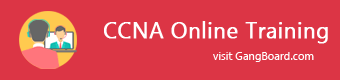
As per my experience in Besant I would like to say that they have very nice course curriculum designed as per market relevance and faculties are best in class...